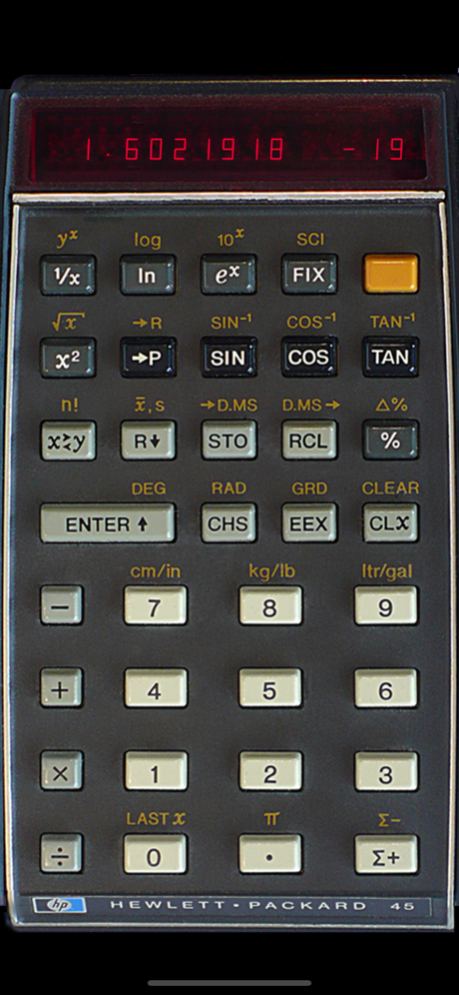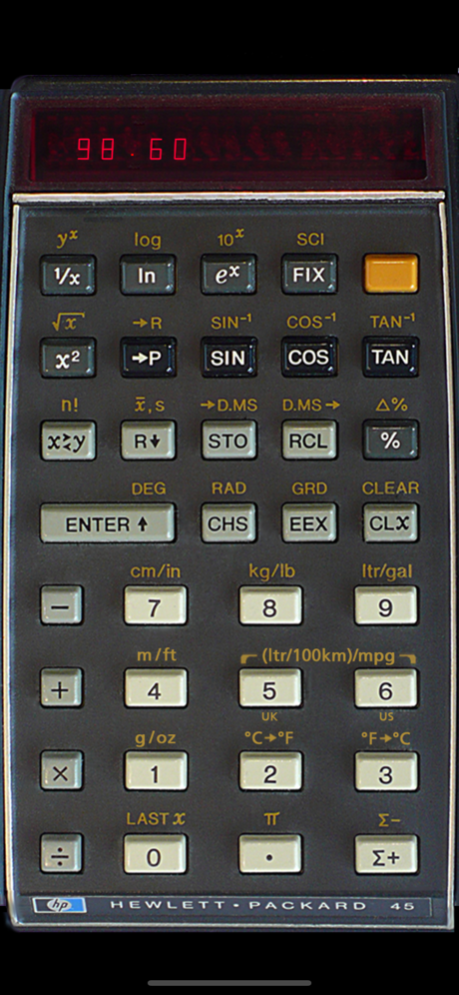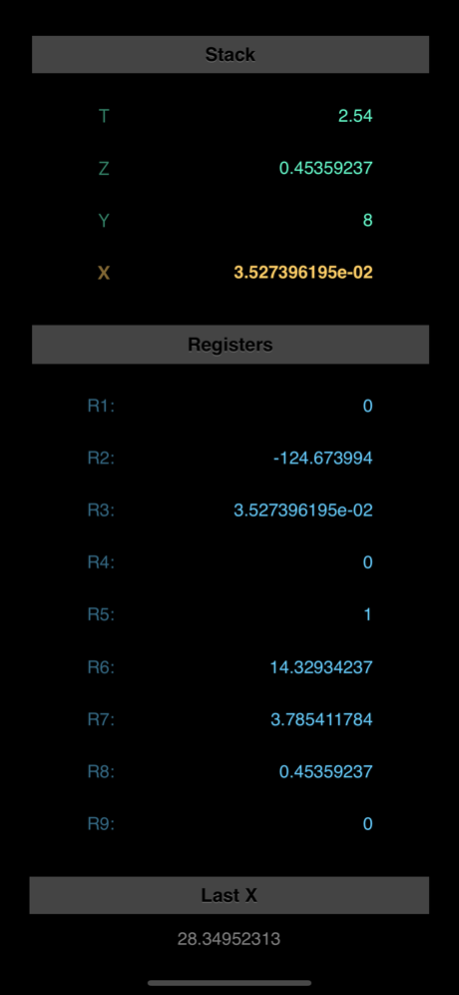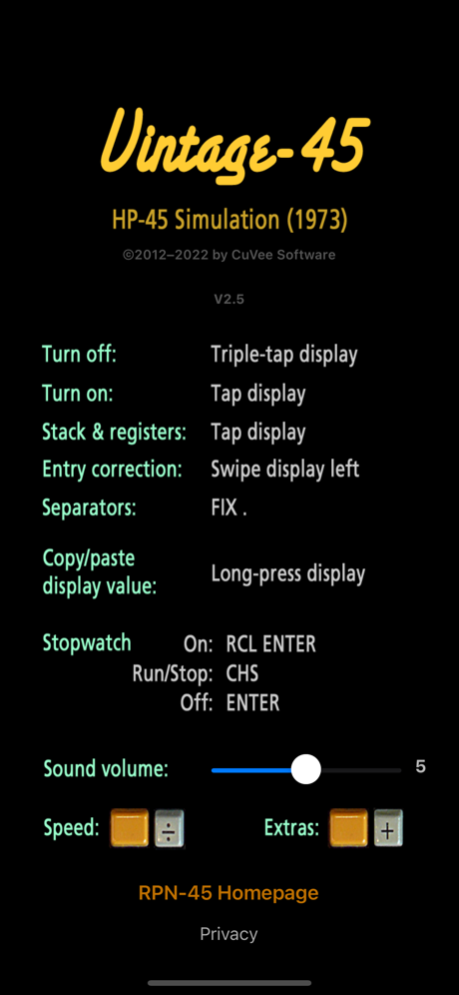Vintage-45 2.6
Continue to app
Paid Version
Publisher Description
Vintage-45 is a complete simulation of Hewlett-Packard's scientific hand-held calculator HP-45 from 1973. Processing times and behavior have been carefully modelled after the original. Even the "secret" stopwatch may be activated.
Features:
• Photo-realistic look based on an existing device
• Animated keys with adjustable click sound and visual feedback
• All functions and operations of the HP-45 fully implemented
• Includes "secret" stopwatch
• Full-speed or simulated speed of real calculator
• Correct wrong number entries by swiping left across the display
• Cut/copy/paste display value
• Double-tap display to show stack and all memory registers
• Additional conversions (optional): Celsius vs. Fahrenheit, liters per 100km vs. mpg (US and UK), m/ft, g/oz
Tap the display for some basic hints.
For more information and a short manual visit the homepage: cuveesoft.ch
Nov 22, 2023
Version 2.6
• Corrects rounding errors of the 1/x function with large numbers in FIX format.
• Vintage-45 now requires iOS 12 or higher.
About Vintage-45
Vintage-45 is a paid app for iOS published in the Office Suites & Tools list of apps, part of Business.
The company that develops Vintage-45 is CuVee Software. The latest version released by its developer is 2.6.
To install Vintage-45 on your iOS device, just click the green Continue To App button above to start the installation process. The app is listed on our website since 2023-11-22 and was downloaded 3 times. We have already checked if the download link is safe, however for your own protection we recommend that you scan the downloaded app with your antivirus. Your antivirus may detect the Vintage-45 as malware if the download link is broken.
How to install Vintage-45 on your iOS device:
- Click on the Continue To App button on our website. This will redirect you to the App Store.
- Once the Vintage-45 is shown in the iTunes listing of your iOS device, you can start its download and installation. Tap on the GET button to the right of the app to start downloading it.
- If you are not logged-in the iOS appstore app, you'll be prompted for your your Apple ID and/or password.
- After Vintage-45 is downloaded, you'll see an INSTALL button to the right. Tap on it to start the actual installation of the iOS app.
- Once installation is finished you can tap on the OPEN button to start it. Its icon will also be added to your device home screen.